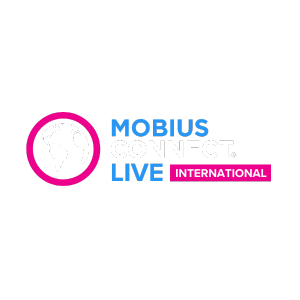Description
Oil analysis dashboard is a valuable reporting tool to monitor health conditions of assets. It is a way to make better use of a company’s oil analysis program. It will help to spot patterns, and identify problems and opportunities for improvement. Commercial labs often have their own dashboard in their portal but nothing beats having your own customised dashboard to show information that is specific and relevant to your operation. This case study is going to show how, using MS Excel, one can build their own oil analysis dashboard to assist with reporting and analysing the health and performance of your equipment. Examples given will be on mobile earthmoving operation but the approach is applicable in other industries.
Learning Takeaways:
- How oil analysis dashboard should be used to report and monitor asset health
- Indicators that should be included in the dashboard must be crucial to machine reliability
- How to interpret and analyse data to help with your decision making
Bio
 Aaron Said has more than 19 years of experience in the lubricants industry. As the head of ILD/Sinopec technical department, he focused on developing and delivering lubrication excellence services to customers. Areas of his specialisation are the implementation of lubrication best practices, oil analysis, and lubricant optimisation. His aim is to drive efficiency and costs savings through the effective and optimum use of lubricants.
Aaron Said has more than 19 years of experience in the lubricants industry. As the head of ILD/Sinopec technical department, he focused on developing and delivering lubrication excellence services to customers. Areas of his specialisation are the implementation of lubrication best practices, oil analysis, and lubricant optimisation. His aim is to drive efficiency and costs savings through the effective and optimum use of lubricants.
He is a Certified Lubrication Specialist (CLS) and Oil Monitoring Analyst (OMA) from the Society of Tribologists and Lubrication Engineers (STLE). Other credentials include Machine Lubricant Analyst (MLA) Level I & II and Machinery Lubrication Engineer (MLE) from International Council for Machinery Lubrication (ICML). He holds an MBA, MSc in Aeronautical Engineering from Imperial College London, and a Mechanical Engineering degree from the University of Sheffield in the United Kingdom.